TWAREN SSL VPN Service Information
The Center has applied for 「SSL-VPN 」 from the Taiwan Advanced Research and Education Network (TWAREN) to allow the University's faculty, staff and students to connect over VPN while off campus (at home, on a business trip, or out of the country) as if they were on campus. This allows them to use network resources and services (such as electronic journals, school-licensed software download, sending emails, etc.) only available to University IP addresses (or situations where there is limited access due to authorization restriction, information security management, or other reasons). The trial period began on March 5, 2009. Please read the following instructions before use. For any questions regarding how to use the service, please contact us. Thank you.
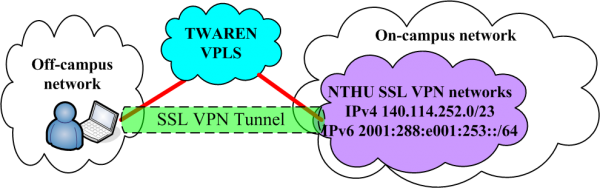
- Note:
- The IPs used by this service are part of the Center's network IPv4 140.114.252.0/23 and IPv6 2001:288:e001:253::/64.
- The network resources and services provided by each department may be limited to that department's IP (e.g., SMTP mail service). For problems of this type, we recommend using the Internet Service provided by the Center.
Target Users
- For users who are faculty, staff or students of NTHU and who have a 「campus wireless LAN account 」 from the Center. (The wireless account is used for authentication; and may not use the wireless network). Users having both criteria can start to use this service.
 Account Example :username@wlan.nthu.edu.tw
Account Example :username@wlan.nthu.edu.tw
Connection URL
Connection Tool - Ivanti Secure Access Client or Pulse Secure on PC
Ivanti Secure Access Client or Pulse Secure for PC
- The program, either Ivanti Secure Access Client or Pulse Secure for PC, must be installed into PC before connecting to SSL VPN, please refer toThe Installation and Use Instructions of Ivanti Secure Access Client or Pulse Secure on PC.
Pulse Secure for Mobile Device
- Download “ivanti secure access client” app on Google Play or Apple Store, please refer to The Installation and Use Instructions of ivanti secure access client on Mobile device.
