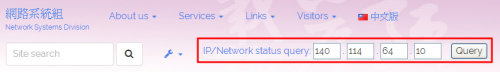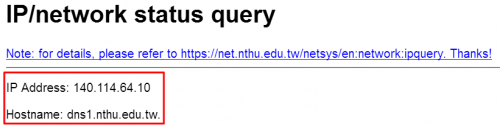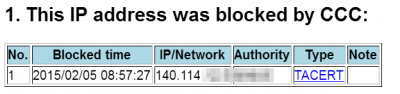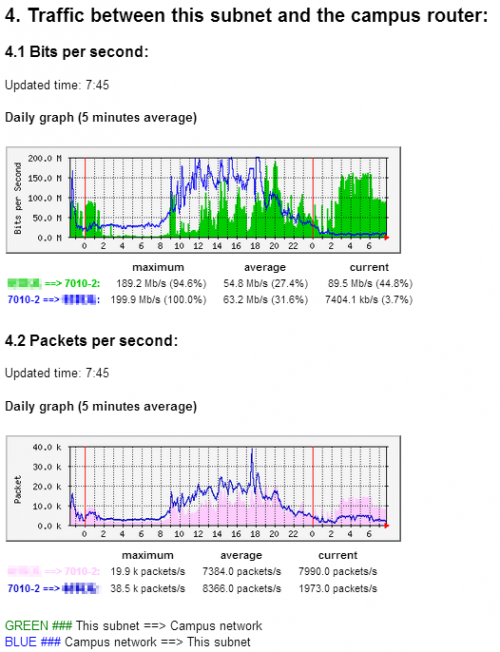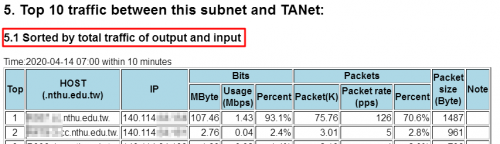IP Network Status Query Service
The IP network status query service can be used to inquire into the latest information about the network segments in which a certain IP address on campus is located, such as: whether the domain name system (DNS) is registered, whether the address has been blocked by the Center, the contact details of network segment managers, the traffic between the campus backbone network and the segment, as well as the rankings of servers with higher traffic. The users can explore possible causes of network blockage by viewing the information.
 This query service can only be accessed within the University IP on campus. Off-campus access is only available through the SSL VPN service .
This query service can only be accessed within the University IP on campus. Off-campus access is only available through the SSL VPN service .
Step 1. Input the IP address
- Enter the IP address being queried in the IP status query area on the upper right side of the Network Systems Division's website (as shown below) (when connecting on campus, the system will automatically fill in your connecting source address), then click on “query,” and wait for a few seconds for the results to be displayed.
Step 2. View the Search Results
- Each item of information is explained below:
0. Basic information
- Shows the queried IP address.
- View the registered name of the DNS (Pointer Records) of the IP address. Inputing names that are not registered will return “Not-Found.”
1. IP address blocked: yes/no?
- If the IP is not blocked by the Computer and Communication Center, please seek assistance from the network managers of the IP's segment. If the IP is blocked by the Computer and Communication Center, please troubleshoot before applying to the Center for recovery.
2. Contact details of network managers
3. List of other blocked IP addresses
- Shows the list of other blocked IP addresses in the same segment. The more blocked addresses, the more likely that the segment is not working due to the interference of these computers. Please seek assistance from network managers of the segment when this occurs.
4. Traffic between the segment and the campus network
- Shows the latest information (within one day) of the traffic and the number of packets between the segment and the campus backbone network, in order to understand if the traffic is at its peak (which depends on the bandwidth of the department network and levels of its devices).
5. Rankings of traffic between the segment and the servers of the Taiwan Academic Network (TANet)
- Shows the rankings of traffic between the segment and the servers of the academic network (TANet only, excluding campus intranet, international bandwidth, TWAREN, HiNet, etc.) (by the total amount of traffic, the output, and the input), in order to find more easily users with higher usage (depending on the bandwidths of the department networks and levels of their devices).
- The percentages of the following tables are defined as follows:
- Traffic percentage = (traffic between a server and the TANet) / (the total amount of traffic between all servers of the segment and the TANet)
- Packet amount percentage = (the amount of packets between a server and the TANet) / (the total amount of packets between all servers of the segment and the TANet)
- For example, if in a certain segment in a ten-minute period only two servers (A and B) generate traffic with the TANet at 3 Mbps and 1 Mbps respectively, then the total amount of traffic in this segment is 3+1=4 Mbps, with server A accounting for 75% of the traffic, and server B 25% of the traffic. Note: here the total traffic of 4 Mbps is time variant, which is usually much lower than the actual physical bandwidth of the segment interface (for example, at present, there is at least 1 Gbps in each student dormitory network area), so the 3 Mbps of server A accounts for only 0.29% of the 1 Gbps (1024 Mbps) interface bandwidth, and its physical network usage is extremely low at this moment.