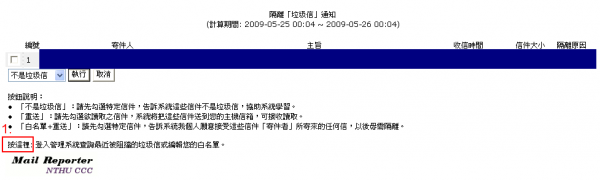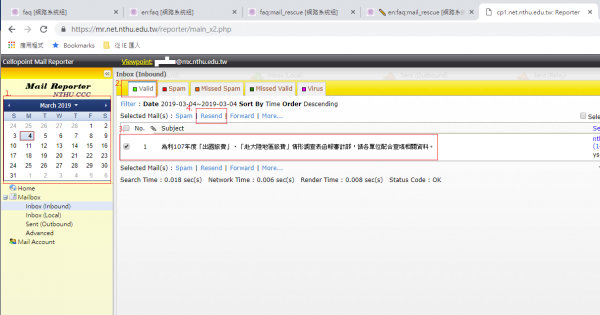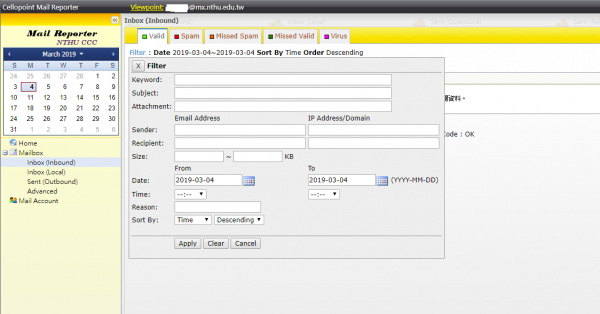Can I Recover Deleted Mail?
In principle, mails that were received by an email address hosted by the Center can be recovered through the mail reporter within 1 year of reception. Mails cannot be recovered if they arrived earlier than that time. The recovery method involves logging into the mail reporter and selecting “Resend”; Please refer to the following for details:
Log in to Mail Reporter
There are two ways to log into Mail Reporter :
Method 1 : From the webpage
- You must use your actual account username and password to log in. A mail alias cannot be used to log in from the webpage. Please use the notification mail to log in.
Step 1
- Open Mail Reporter at https://mr.net.nthu.edu.tw/.
Step 2
- Account : Please enter your complete email address. (e.g., username@xx.nthu.edu.tw)
- Password : Please enter your email password.
- Select “English”.
- Click “Login”.
Method 2: From the notification mail
- Click the “Here” link at the bottom of the notification mail. (No login information required, but the link is valid for only 3 days.)
Resend Original
- Select the date of receipt.
- Select the email category (e.g., Valid, Spam).
- Select the email to be resent.