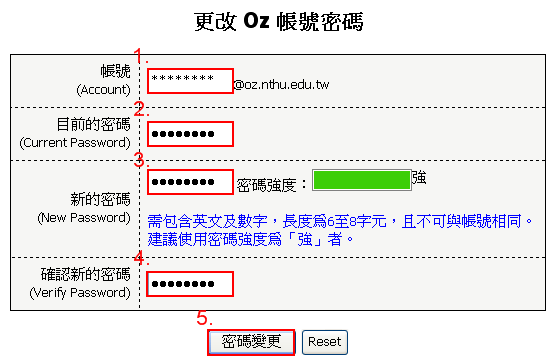How to reset your email password?
- If you forget your password, according to your status, please complete the suitable application form as below, and submit it to CCC information desk.
- For an organization email account, can change it by the old password via the below online service. Note that the effective time for new password is at 9:00, 12:00, and 15:00 every day, in princple.
- Organization: Change password for my.nthu.edu.tw
Change password via online service
The following is an example for domain oz.nthu.edu.tw.
Steps
- Input your username.
- Input your current password.
- Input your new password which must contain both digits and English alphbets to enhance its strength.
- Input your new password again for verification.
- Click「密碼變更」to submit the application.
- The new password will be effective at the coming operating time on schedule.