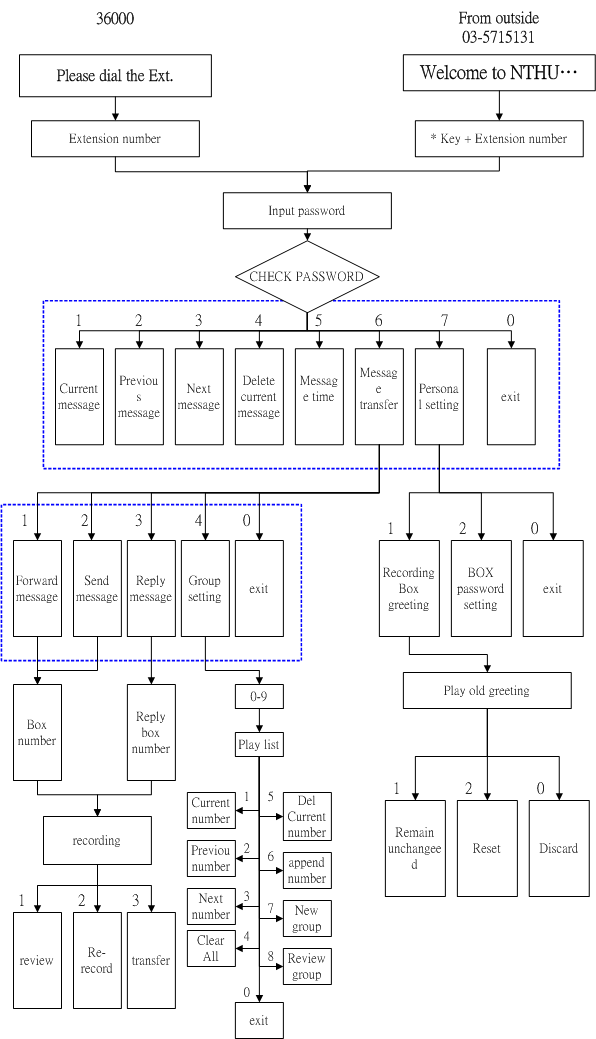Voicemail Usage
The voicemail application instructions
1. Application
- Please go to the download page to download the Application form →The Application form for Extension Service。
- After completing the form, please have the form signed by your department/division head and stamped with the department/division stamp, then sent it to the 2nd floor in the Computer and Communications Center(Abbrev. CCC).
2. Description: When CCC released the voicemail function, leaving a message steps as below
- Call 03 - 5715131 and dial Ext. No. :
When the line is busy or no answer, please leave a messages after hearing “Beep” tone. - Campus extension-to-extension calls or direct dialing to 5731XXX, 5742XXX and 516XXXX from an outside-line:
If no answer, after hearing “Beep” tone , please dial “# and last 5 number of the Tel No.”, and then leave a message. If the line is busy, it is not allowed to leave a message.
3. Setting : function setting will depend on needs
- Calling 03- 5715131 and then dialing an extension No. can leave a message on the extension without any setting.
- For campus extension-to-extension calls or direct dialing to 5731XXX, 5742XXX and 516XXXX from an outside-line, the setting of voicemail functions is as follows:
- Set: pick up the phone and dial *6 36168.
- Cancel: pick up the phone and dial #6.
- Notice :
- Telephone function *6 and *3 cannot be set simultaneously.
- function *6 has two functions : (*6 36168)If no answer, after 6 ring tones , the call will be transferred to the voicemail automatically and (* 6 and the designated Ext.) after 6 ring tones, the call will be transferred to the designated extension.
- function *3 : can answer your phone call automatically
- Should the switch system be shut down due to maintenance or power outage, the functions *6 and *3 will become ineffective, Please set them again.
4. How to get a voicemail message?
- From a phone set outside campus to get voicemail messages:
Call NTHU Tel. No. 03- 5715131 → dial * and extension → dial password ( the original password is # ). - From a campus extension to get voicemail messages:
Dial Ext. 36000 → Dial your Ext. → dial password ( the original password is # )