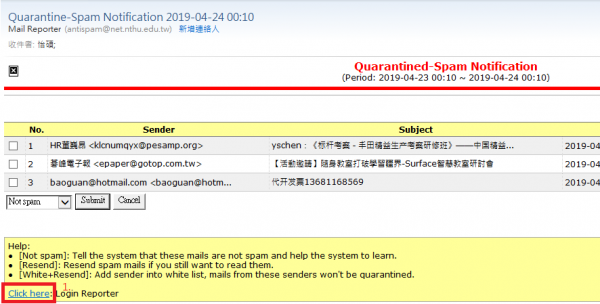How Do I Log into Mail Reporter?
There are two ways to log into Mail Reporter :
Method 1 : From the webpage
- You must use your actual account username and password to log in. A mail alias cannot be used to log in from the webpage. Please use the notification mail to log in.
Step 1
- Open Mail Reporter at https://mr.net.nthu.edu.tw/.
Step 2
- Account : Please enter your complete email address. (e.g., username@xx.nthu.edu.tw)
- Password : Please enter your email password.
- Select “English”.
- Click “Login”.