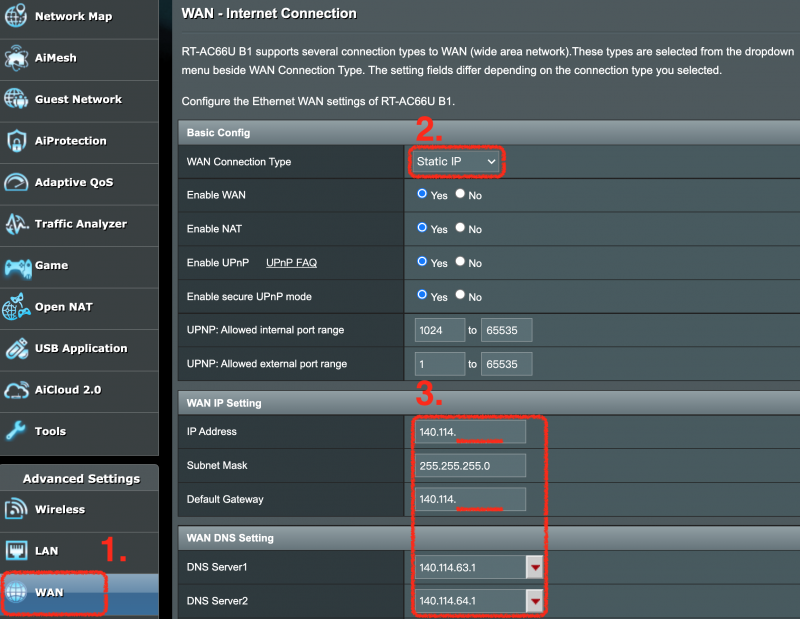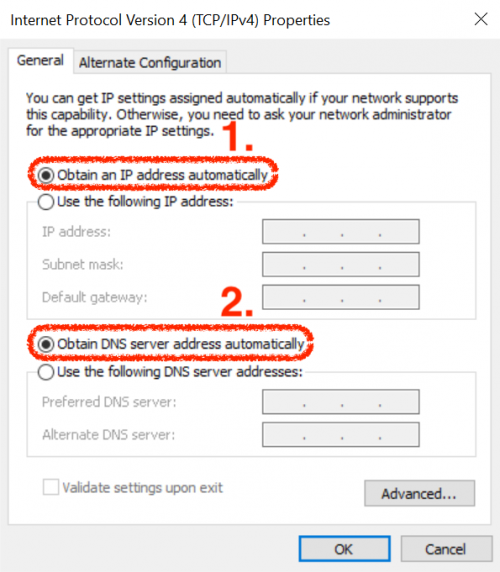Network config - TCP/IP settings for Wifi Router
Description:
Due to the numerous brands and models of Wifi routers on the market, we cannot explain them in a unified manner. We recommend that you refer to the manual to set up the Wi-Fi router or search on Google. Thank you.
Example for ASUS RT-AC66U

Step1
- 1. Connect the Ethernet cable: Plug one end of the cable into the dormitory network port, and the other end must be connected to the WAN port of your router.
👉 Important: It must be connected to the WAN port only! WAN only! WAN only!
Step2
- 1. Click WAN
- 2. WAN Connection Type choose Static IP.
- 3. Fill in your Dormitory Network IP Information for WAN IP Setting and WAN DNS Setting.
Other settings (such as DHCP) use the default value as shown in the following figure:
Step3
- 1. Find and select “Internet Protocol Version 4 (TCP/IPv4)”, then click “Obtain an IP address automatically”.
Step4
- Network config completed, feel free to connect the Internet.
—-
If any questions, please contact us.
E-mail: dorms@cc.nthu.edu.tw
Phone: (03)5715131#31178
Service time: Mon-Fri 8.30am-12.00pm & 1.30pm-5.00pm
Sincerely,
Network System Division from Computer & Communication Center