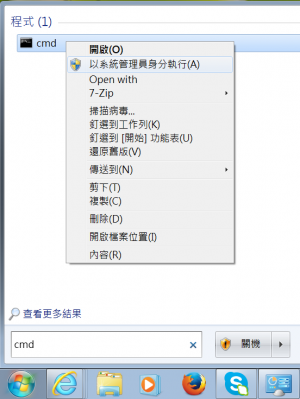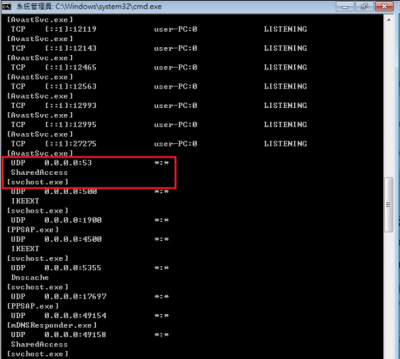Problems with Open DNS Resolver
 Starting on 2014/01/20 (A), an IP address will automatically be blocked if open DNS resolver is detected. Users must correct the problem to avoid being blocked from the network. See Abused Network Usage if you were blocked.
Starting on 2014/01/20 (A), an IP address will automatically be blocked if open DNS resolver is detected. Users must correct the problem to avoid being blocked from the network. See Abused Network Usage if you were blocked.
Problem Overview
An Open DNS resolver is when the Caching recursive DNS server provides recursive name resolution service to the public (subjects not limited), which may cause the following problems:
- Exposure to the outside world, making it is easy to be attacked or lose system and network resources.
- Occurrence of cache poison.
- Easy to be used by the outside world and become a member of DDoS cyber attacks.
Detection system
 We developed an open DNS resolver detection system to prevent the open DNS resolver problem and help handle computers on campus with incorrect settings, so that they are not exploited by attackers to launch cyber attack. Detection results are provided to network administrators of each unit, so that they may forward the information and suggested methods to users to correct settings, or inspect if the problem was solved. We hope that this will reduce the number of computers with open DNS resolver on campus.
We developed an open DNS resolver detection system to prevent the open DNS resolver problem and help handle computers on campus with incorrect settings, so that they are not exploited by attackers to launch cyber attack. Detection results are provided to network administrators of each unit, so that they may forward the information and suggested methods to users to correct settings, or inspect if the problem was solved. We hope that this will reduce the number of computers with open DNS resolver on campus.
Real-time Detection Service
 We developed this detection service to make it easier for NTHU users to detect whether their computers or network devices have an open DNS resolver. At present, only NTHU IP addresses can use the detection service. 2013/08/30 online trial)
We developed this detection service to make it easier for NTHU users to detect whether their computers or network devices have an open DNS resolver. At present, only NTHU IP addresses can use the detection service. 2013/08/30 online trial)
Detection results
- A result similar to the one below indicates a problem with open DNS resolver.
- It should not reply to DNS inquiries not under its jurisdiction
Check open dns resolver for the target IP 140.114.xx.xx Time: Wed Sep 11 09:10:11 2013 check_open_resolver: 140.114.xx.xx DIG: DIG: ; <<>> DiG 9.6-ESV-R7-P2 <<>> @140.114.xx.xx -t A isc.org DIG: ; (1 server found) DIG: ;; global options: +cmd DIG: ;; Got answer: DIG: ;; ->>HEADER<<- opcode: QUERY, status: NOERROR, id: 13648 DIG: ;; flags: qr rd ra; QUERY: 1, ANSWER: 1, AUTHORITY: 4, ADDITIONAL: 2 DIG: DIG: ;; QUESTION SECTION: DIG: ;isc.org. IN A DIG: DIG: ;; ANSWER SECTION: DIG: isc.org. 60 IN A 149.20.64.69 DIG: DIG: ;; AUTHORITY SECTION: DIG: isc.org. 1814 IN NS sfba.sns-pb.isc.org. DIG: isc.org. 1814 IN NS ns.isc.afilias-nst.info. DIG: isc.org. 1814 IN NS ams.sns-pb.isc.org. DIG: isc.org. 1814 IN NS ord.sns-pb.isc.org. DIG: DIG: ;; ADDITIONAL SECTION: DIG: ns.isc.afilias-nst.info. 54300 IN A 199.254.63.254 DIG: ns.isc.afilias-nst.info. 54300 IN AAAA 2001:500:2c::254 DIG: DIG: ;; Query time: 402 msec DIG: ;; SERVER: 140.114.xx.xx#53(140.114.xx.xx) DIG: ;; WHEN: Wed Sep 11 09:10:11 2013 DIG: ;; MSG SIZE rcvd: 184 DIG: CHECK : Is 140.114.xx.xx an open resolver? ANSWER: YES for 140.114.xx.xx REASON: IP 140.114.xx.xx should not reply the DNS request which does not belong to its authorized zone.
- A result similar to the one below indicates there is no problem with open DNS resolver.
- DNS can't be connected.If the computer is on and the network is normal, there is no problem with this computer.
Check open dns resolver for the target IP 140.114.63.1 Time: Wed Sep 11 09:26:32 2013 check_open_resolver: 140.114.63.1 DIG: DIG: ; <<>> DiG 9.6-ESV-R7-P2 <<>> @140.114.63.1 -t A isc.org DIG: ; (1 server found) DIG: ;; global options: +cmd DIG: ;; connection timed out; no servers could be reached CHECK : Is 140.114.63.1 an open resolver? ANSWER: NO for 140.114.63.1 REASON: Cannot reach 140.114.63.1. If its power is off, please turn it on and check again.
- Reject recursive query
Check open dns resolver for the target IP 140.114.63.10 Time: Wed Sep 11 09:27:47 2013 check_open_resolver: 140.114.63.10 DIG: DIG: ; <<>> DiG 9.6-ESV-R7-P2 <<>> @140.114.63.10 -t A isc.org DIG: ; (1 server found) DIG: ;; global options: +cmd DIG: ;; Got answer: DIG: ;; ->>HEADER<<- opcode: QUERY, status: REFUSED, id: 7118 DIG: ;; flags: qr rd; QUERY: 1, ANSWER: 0, AUTHORITY: 0, ADDITIONAL: 0 DIG: ;; WARNING: recursion requested but not available DIG: DIG: ;; QUESTION SECTION: DIG: ;isc.org. IN A DIG: DIG: ;; Query time: 2 msec DIG: ;; SERVER: 140.114.63.10#53(140.114.63.10) DIG: ;; WHEN: Wed Sep 11 09:27:47 2013 DIG: ;; MSG SIZE rcvd: 25 DIG: CHECK : Is 140.114.63.10 an open resolver? ANSWER: NO for 140.114.63.10 REASON: Recursion requested but not available
Suggested method
Windows 7
- Please select method A, B, or C below based on your own situation.
A. Disable Windows 7 (ICS) service to prevent DNS service
B. Use a firewall to block DNS service
- Use a firewall to reject any DNS inquiry packets (UDP/53)
C. Find the corresponding program of DNS service and close it
- Execute the netstat -ab -p UDP command. Using the box below as an example, find UDP 0.0.0.0:53 (indicates that it provides DNS service), which corresponds to the component XXXXX and the program [yyyy.exe].
C:\Windows\system32>netstat -ab -p UDP 使用中連線 協定 本機位址 外部位址 狀態 UDP 0.0.0.0:500 *:* IKEEXT [svchost.exe] ... UDP 0.0.0.0:53 *:* XXXXX [yyyyy.exe] ...