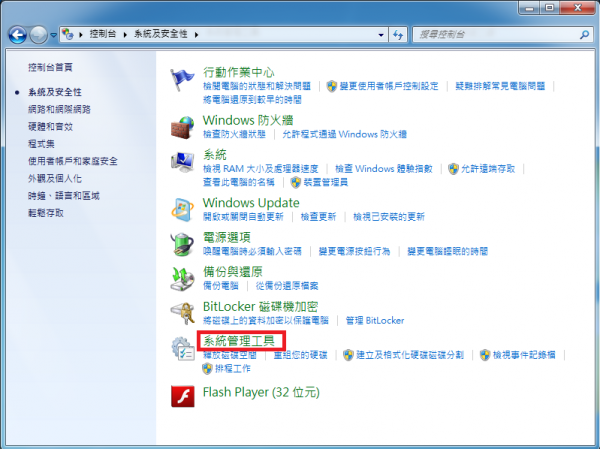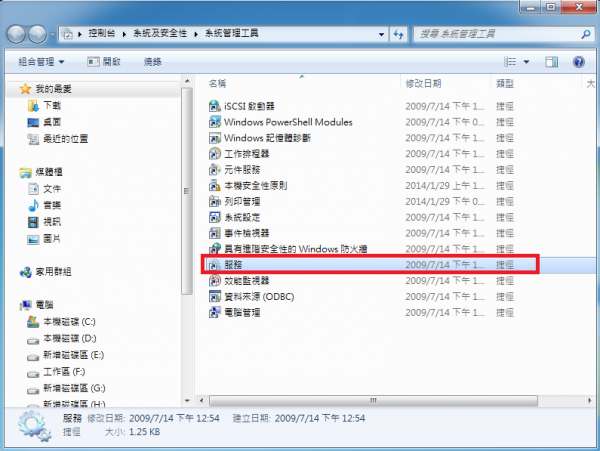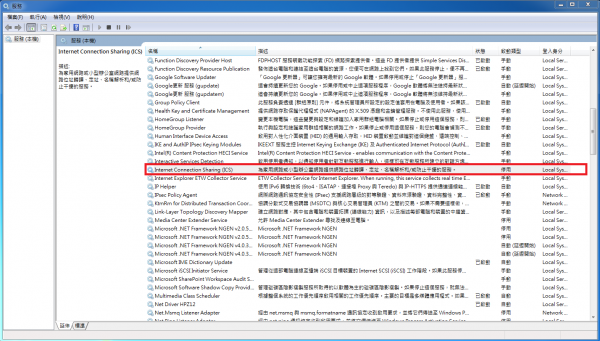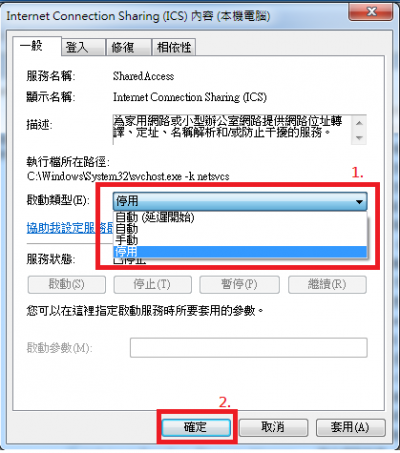How to disable Windows 7 ICS service to avoid open DNS resolver?
If Windows 7 has open DNS resolver,we can avoid it by disabling Internet Connection Sharing(ICS). Here’s how to set up.
- Open Control Panel,click “System and Security”,and then click “Administrative Tools”.
- Under “Administrative Tools”,click “service”.
- After window of “service” appearing,double-click “Internet Connection Sharing(ICS)”.
- After window of “Internet Connection Sharing(ICS)properties(Local computer)”
- Please make sure “service status” is Stopped first.
- Step1,select Disabled in pull-down menu for Startup type
- Step2,click “OK”
- p.s.:If you use this way to solve the problem of open DNS resolver, you might face the risk that after you disabled ICS service, other software's operation would be affected. So we mind you to consider the affect that caused by disabling ICS service.。