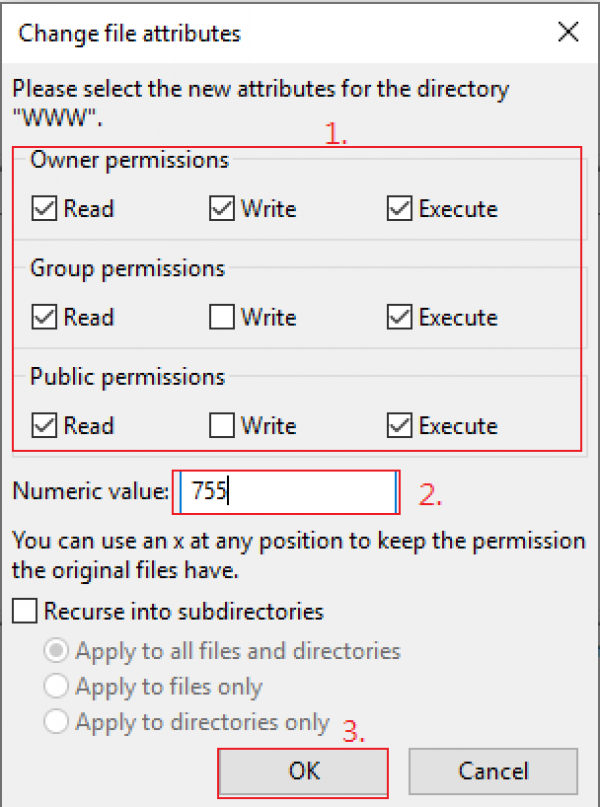Uploading the website
 Remind the personal webpage users of that please carefully evaluate the placement of informationFor detail see this.
Remind the personal webpage users of that please carefully evaluate the placement of informationFor detail see this. To avoid being illegal, you are reminded to notice the relevant laws of copyright when creating your webpage.
To avoid being illegal, you are reminded to notice the relevant laws of copyright when creating your webpage.
Step 0
 Remind the personal webpage users of that please carefully evaluate the placement of informationFor detail see this.
Remind the personal webpage users of that please carefully evaluate the placement of informationFor detail see this.- Students’ FTP server: the account and password of oz.nthu.edu.tw or m??.nthu.edu.tw (e.g., m106.nthu.edu.tw) is the same as the setting of e-mail address.
- The FTP server for Faculty members and Staffs: the account and password of mx.nthu.edu.tw is the same as the setting of e-mail address.
- The FTP server for administrative and teaching units: the account and password of my.nthu.edu.tw is the same as the setting of e-mail address.
Step 1
- Run FTP first and login the working station where you are. FileZilla can be used to establish a connection using either the quickconnect mode or the site setting mode, please refer to the FTP connection setting.

Step 2
Step 3
- The default filename of homepage is “index.html” which is in lowercase letters.
Step 4
- Confirm the access permission of the file. Ensure the permission of “WWW” and “home directory “ can be executed by “group” and “other”. All files and images must be given the permission to be readable by others. Right click on the file.