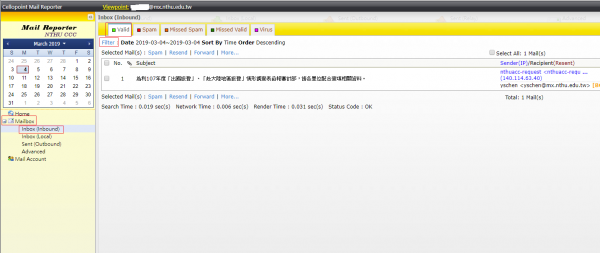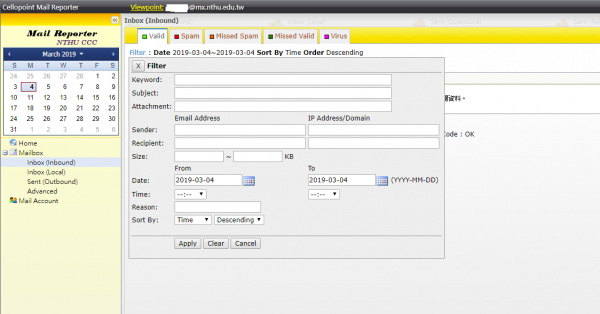How Do I Find Mail in the Mail Reporter?
- Log in to Mail Reporter。
- By mail source - select the appropriate mail folder on the left:
- Inbox( Inbound ): Means that the mail was sent to your email address.
- Sent( Outbound ): Means that the mail was send from your email address.
- By mail category as determined by the system - select from the top:
- Spam
- Missed Spam:When the user tags “Valid” mail with “Spam”, the mail is moved here.
- Valid
- Missed Valid:When the user tags “Spam” mail with “Valid”, the mail is moved here.
- Virus