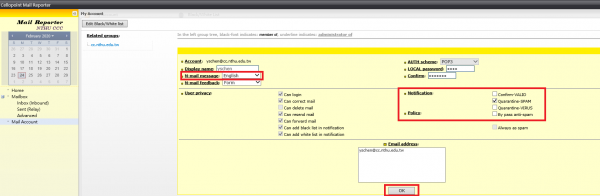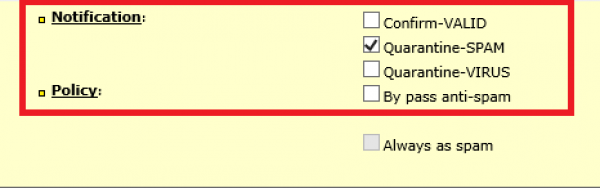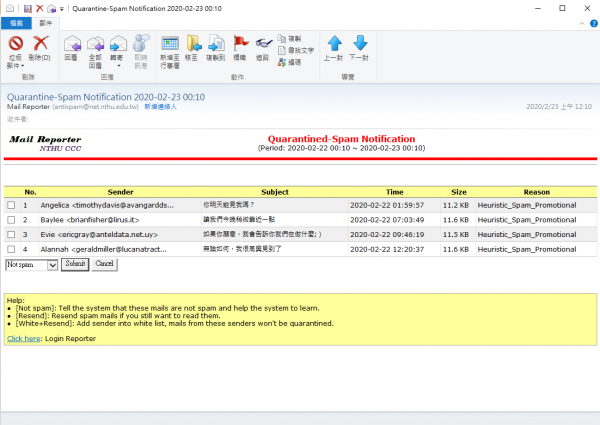How Do I Activate or Deactivate Periodic Notification Mails?
Users can decide whether to receive notification emails from the anti-spam service provided by the Center through the Mail Reporter (The system, by default, sends anti-spam email notifications every day around midnight, but does not send notifications for valid emails or virus-infected emails) The method for changing the settings is as follows:
Changing Notification Settings
- Click “Mail Account” at the bottom left.
- In the middle upper part of the screen, the “N-mail message” option allows you to change the language of the notification email. The default is Traditional Chinese.
- Click “OK” at the bottom to complete configuration.