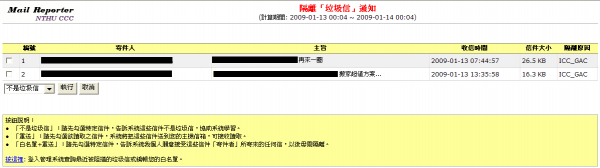How do I forward email to another email account or download Mail?
In principle, mails that were received within one year by a mail address hosted by the Center can be downloaded or forwarded through the mail reporter to another account. The method involves logging in to the mail reporter and “Forward” or “Download”; Please refer to the following for details:
Log in to mail reporter
- Log in from https://mr.net.nthu.edu.tw/

Please fill in your complete email address, e.g., username@XX.nthu.edu.tw.
Please enter the password to your email account.
Forwarding to another email account
- Select the date of receipt.
- Select the email source.
- Select the mail category (e.g. Valid, Spam ).
- Check the mail to be forwarded.
Download mail
- Select an email, as described above. Click the subject line to view the content of the email.
- The email will appear in a new window. Click “Download.”