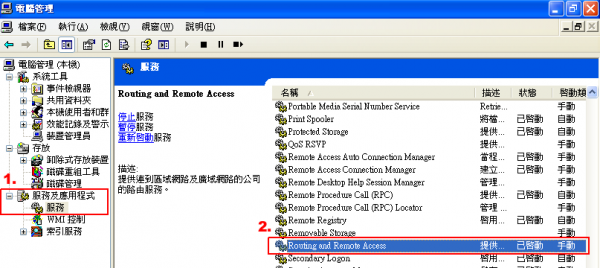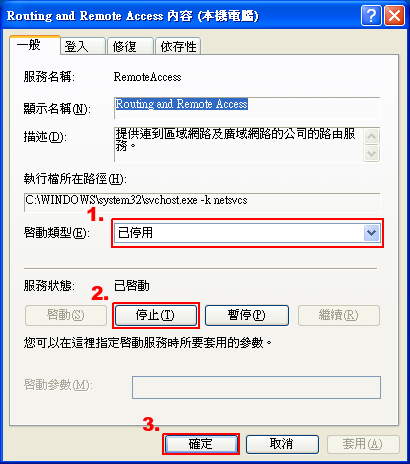使用 AnyConnect 連線時出現「The Windows Routing and Remote Access service is not compatible with the VPN client.」?
1. 問題
當您使用 AnyConnect (VPN client) 進行連線時,如出現「The Windows Routing and Remote Access service is not compatible with the VPN client.」之類的訊息,如下圖所示。原因為您已經啟用「Routing and Remote Access」服務,該服務與 AnyConnect 程式不相容,而您如果沒有使用此服務的必要性,建議您可以停用該服務來解決這個問題。
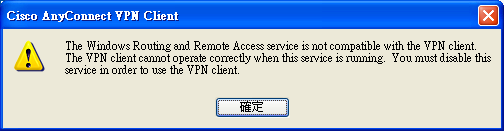
2. 解決方法
- 右鍵點選「我的電腦」→「管理」,開啟電腦管理視窗;選擇「服務及應用程式」→「服務」。
- 設定「啟動類型」為「已停用」。
- 服務狀態,點選「停止」。