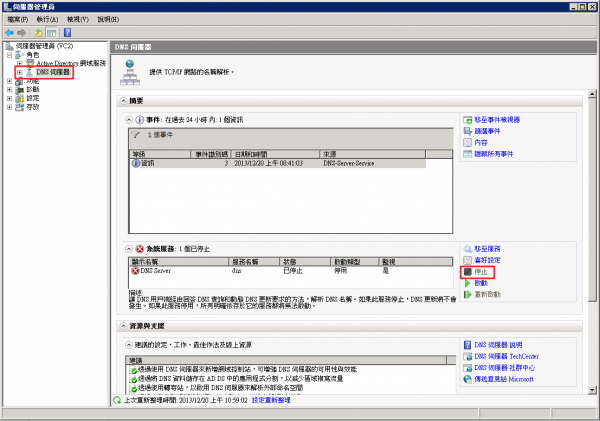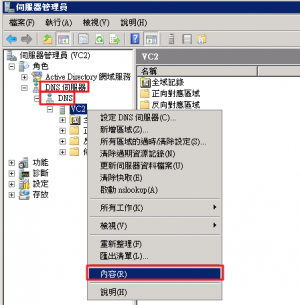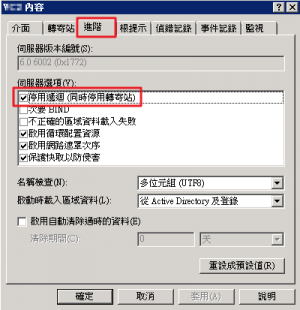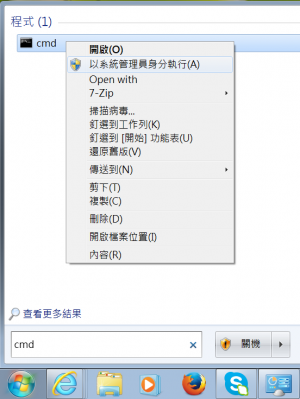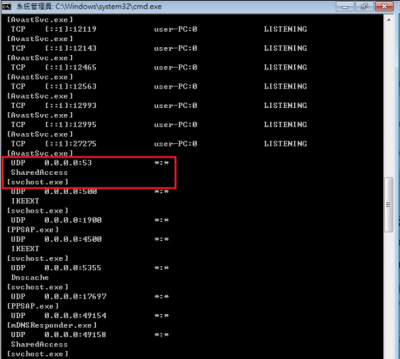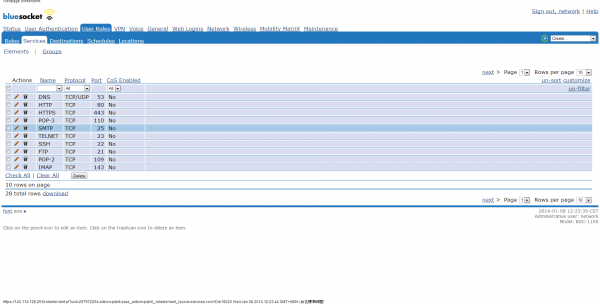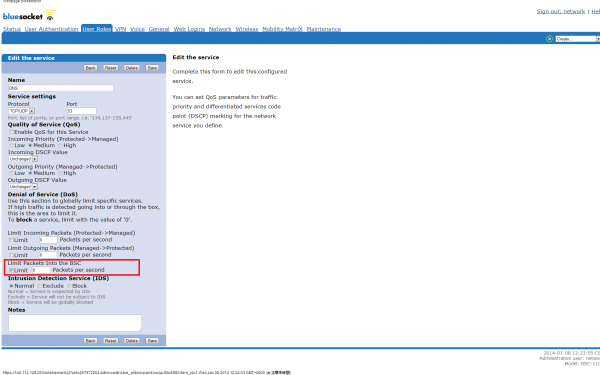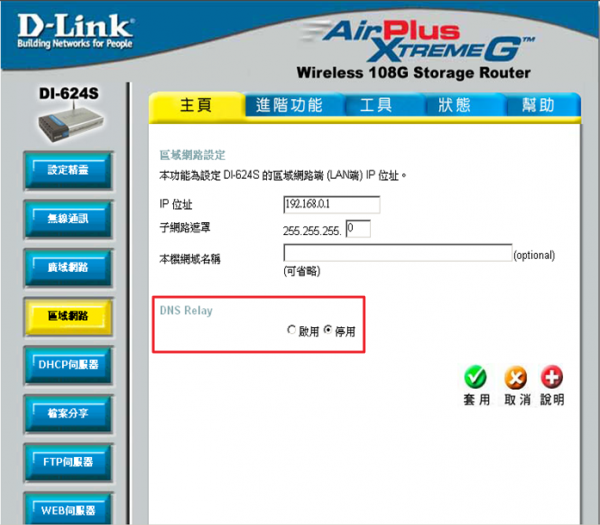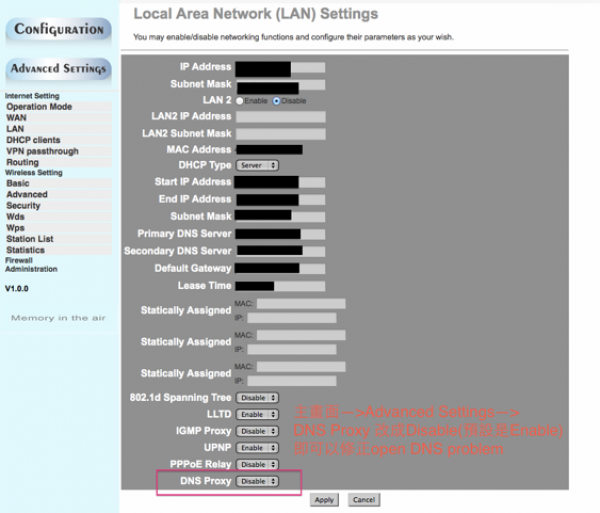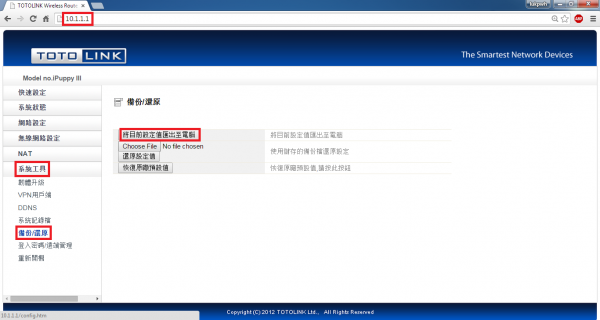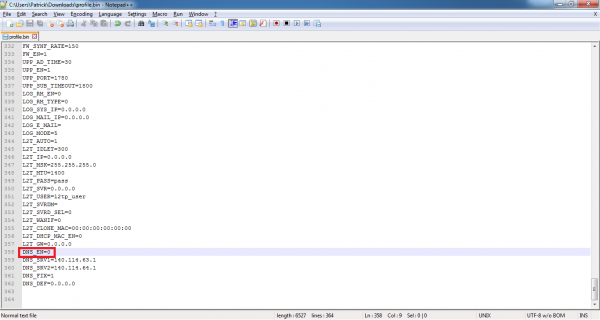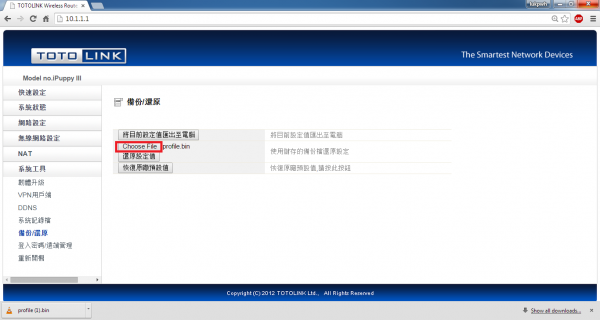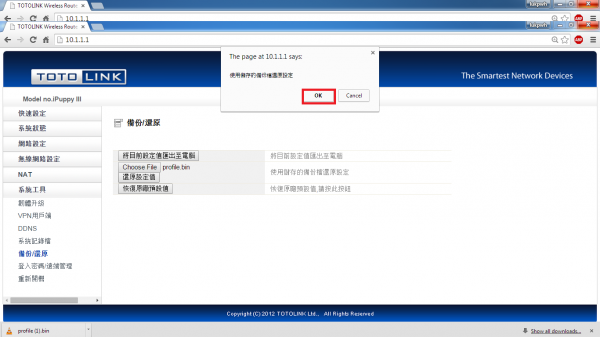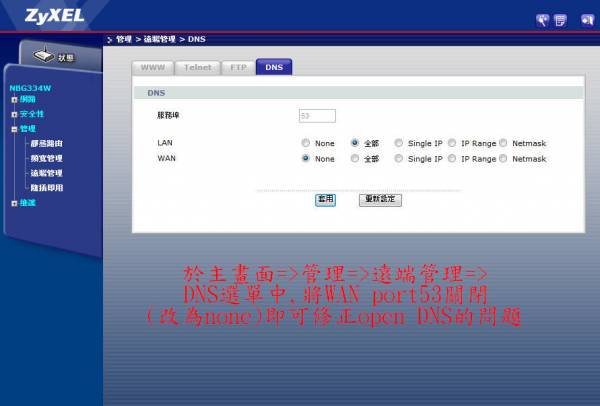Open DNS resolver 的問題
問題概述
Open DNS resolver 指 Caching recursive DNS 伺服器對外公開(不限使用對象)提供名稱遞迴解析 (recursive name resolution)服務,可能產生以下問題:
- 暴露於外界,容易被攻擊或平白損耗系統及網路資源
- 容易被外界利用,成為發動 DDoS 網路攻擊的一員
偵測系統
 為防治 open DNS resolver 問題,協助處理校園內電腦因設定不慎而可能遭攻擊者利用來發動網路攻擊,故本組建置 open DNS resolver 偵測系統,並將偵測結果提供各單位網管,以便轉知其使用者參考建議作法來修正設定及自行檢測問題是否解決,藉以減少本校網路內 open DNS resolver 的數量。
為防治 open DNS resolver 問題,協助處理校園內電腦因設定不慎而可能遭攻擊者利用來發動網路攻擊,故本組建置 open DNS resolver 偵測系統,並將偵測結果提供各單位網管,以便轉知其使用者參考建議作法來修正設定及自行檢測問題是否解決,藉以減少本校網路內 open DNS resolver 的數量。
最近七天內偵測結果
 若已存在本清單的 IP 地址,至少需等待至隔日系統重新偵測,通過後時才會移除,故擬移出本清單者,請先用下方的「即時檢測服務」,檢查確認該 IP 地址已無問題後,隔日應可自清單中移除。
若已存在本清單的 IP 地址,至少需等待至隔日系統重新偵測,通過後時才會移除,故擬移出本清單者,請先用下方的「即時檢測服務」,檢查確認該 IP 地址已無問題後,隔日應可自清單中移除。
| 序號 | 單位 | IP 位址 | 偵測時間 | 備註 | ||
|---|---|---|---|---|---|---|
| 1 | 資工系 | 140.114.91.xxx | 2026/02/07 00:01:06 | |||
| 1 | 學生宿舍-仁齋 | 140.114.217.xxx | 2026/02/07 00:01:02 | |||
| 1 | 學生宿舍-清齋 | 140.114.237.xxx | 2026/02/05 16:00:19 | |||
| 1 | 學生宿舍-學齋 | 140.114.225.xxx | 2026/02/07 00:01:05 | |||
| 總計摘 4 筆記錄 | ||||||
即時檢測服務
 為方便本校使用者自行檢測其電腦或網路設備是否具有 open DNS resolver 的問題,特建置此即時的檢測服務,目前限由本校 IP 位址來進行檢測。(2013/08/30上線試用)
為方便本校使用者自行檢測其電腦或網路設備是否具有 open DNS resolver 的問題,特建置此即時的檢測服務,目前限由本校 IP 位址來進行檢測。(2013/08/30上線試用)
 檢測前請先確認目標 IP 位址的電腦或設備狀態為開機且網路連線正常,以免影響檢測結果。
檢測前請先確認目標 IP 位址的電腦或設備狀態為開機且網路連線正常,以免影響檢測結果。
檢測說明
- 類似以下輸出結果,表具有 open DNS resolver 問題
- 不應回覆非其所轄的 DNS 查詢
Check open dns resolver for the target IP 140.114.xx.xx Time: Wed Sep 11 09:10:11 2013 check_open_resolver: 140.114.xx.xx DIG: DIG: ; <<>> DiG 9.6-ESV-R7-P2 <<>> @140.114.xx.xx -t A isc.org DIG: ; (1 server found) DIG: ;; global options: +cmd DIG: ;; Got answer: DIG: ;; ->>HEADER<<- opcode: QUERY, status: NOERROR, id: 13648 DIG: ;; flags: qr rd ra; QUERY: 1, ANSWER: 1, AUTHORITY: 4, ADDITIONAL: 2 DIG: DIG: ;; QUESTION SECTION: DIG: ;isc.org. IN A DIG: DIG: ;; ANSWER SECTION: DIG: isc.org. 60 IN A 149.20.64.69 DIG: DIG: ;; AUTHORITY SECTION: DIG: isc.org. 1814 IN NS sfba.sns-pb.isc.org. DIG: isc.org. 1814 IN NS ns.isc.afilias-nst.info. DIG: isc.org. 1814 IN NS ams.sns-pb.isc.org. DIG: isc.org. 1814 IN NS ord.sns-pb.isc.org. DIG: DIG: ;; ADDITIONAL SECTION: DIG: ns.isc.afilias-nst.info. 54300 IN A 199.254.63.254 DIG: ns.isc.afilias-nst.info. 54300 IN AAAA 2001:500:2c::254 DIG: DIG: ;; Query time: 402 msec DIG: ;; SERVER: 140.114.xx.xx#53(140.114.xx.xx) DIG: ;; WHEN: Wed Sep 11 09:10:11 2013 DIG: ;; MSG SIZE rcvd: 184 DIG: CHECK : Is 140.114.xx.xx an open resolver? ANSWER: YES for 140.114.xx.xx REASON: IP 140.114.xx.xx should not reply the DNS request which does not belong to its authorized zone.
- 類似以下輸出結果,表不具有 open DNS resolver 問題
- DNS 無法連線,若電腦已開且網路已通,則此機無問題。
Check open dns resolver for the target IP 140.114.63.1 Time: Wed Sep 11 09:26:32 2013 check_open_resolver: 140.114.63.1 DIG: DIG: ; <<>> DiG 9.6-ESV-R7-P2 <<>> @140.114.63.1 -t A isc.org DIG: ; (1 server found) DIG: ;; global options: +cmd DIG: ;; connection timed out; no servers could be reached CHECK : Is 140.114.63.1 an open resolver? ANSWER: NO for 140.114.63.1 REASON: Cannot reach 140.114.63.1. If its power is off, please turn it on and check again.
- 拒絕遞迴查詢 (recursive query)
Check open dns resolver for the target IP 140.114.63.10 Time: Wed Sep 11 09:27:47 2013 check_open_resolver: 140.114.63.10 DIG: DIG: ; <<>> DiG 9.6-ESV-R7-P2 <<>> @140.114.63.10 -t A isc.org DIG: ; (1 server found) DIG: ;; global options: +cmd DIG: ;; Got answer: DIG: ;; ->>HEADER<<- opcode: QUERY, status: REFUSED, id: 7118 DIG: ;; flags: qr rd; QUERY: 1, ANSWER: 0, AUTHORITY: 0, ADDITIONAL: 0 DIG: ;; WARNING: recursion requested but not available DIG: DIG: ;; QUESTION SECTION: DIG: ;isc.org. IN A DIG: DIG: ;; Query time: 2 msec DIG: ;; SERVER: 140.114.63.10#53(140.114.63.10) DIG: ;; WHEN: Wed Sep 11 09:27:47 2013 DIG: ;; MSG SIZE rcvd: 25 DIG: CHECK : Is 140.114.63.10 an open resolver? ANSWER: NO for 140.114.63.10 REASON: Recursion requested but not available
建議作法
DNS伺服器
為降低遭攻擊者利用機會,本中心提供 DNS 查詢服務,僅限本校IP位址使用。請各系所單位伺服器管理者參酌以下建議作法,拒絕對非限定使用者(校外IP位址)提供遞迴解析 (recursive resolution)的查詢服務,以避免 Open DNS resolver 問題。
- 伺服器若非必要提供 DNS 查詢服務,請關閉之。
- Caching recursive DNS 伺服器與註冊 domain name 的 Authoritative DNS 伺服器用途有別,要用不同 IP 位址來建置,不要使用相同 IP 位址,以方便設定並提高安全性。
- Caching recursive DNS 伺服器,請限制其服務對象的來源IP位址(如:系所單位內部 IP 位址),建議優先採用以下第一個方法:
- 以伺服器作業系統自身或外部的防火牆來限制 DNS 使用者的來源IP位址(DNS 服務埠號為port UDP/53)。
- 以 DNS 應用軟體(如:BIND)的 ACL (access control list) 來限制來源IP位址,如:BIND 設定的 acl 及 allow-query,詳參考資料。
acl nthu-nets { 140.114.0.0/16; 127.0.0.1/32; }; options { //(其他參數略...) // Recursive Name Server allow-query { nthu-nets; }; };
- Authoritative DNS 伺服器請用 DNS 應用軟體(如:BIND)的功能來限制遞迴查詢權限(recursive query),如:BIND 設定的 recursion no,詳參考資料。
options { //(其他參數略...) // Authoritative-only Name Server recursion no; allow-query-cache { none; }; allow-query { any; }; };
BIND
A. 限制來源 IP 位址
適用 Caching recursive DNS 伺服器,以 ACL (access control list) 限制使用者來源 IP 位址,設定方式詳:BIND 設定的 acl 及 allow-query,以下為設定檔 named.conf 相關參數。
acl nthu-nets { 140.114.0.0/16; 127.0.0.1/32; };
options {
//(其他參數略...)
// Recursive Name Server
allow-query { nthu-nets; };
};
B. 限制遞迴查詢權限
適用Authoritative DNS 伺服器,設定限制遞迴查詢權限(recursive query),詳:BIND 設定的 recursion no,以下為設定檔 named.conf 相關參數。
options {
//(其他參數略...)
// Authoritative-only Name Server
recursion no;
allow-query-cache { none; };
allow-query { any; };
};
Windows 2008
A. 停止 DNS 伺服器的作法
B. 僅關閉遞迴查詢權限(recursive query)的作法
Windows 7
- 以下 A, B, C 三種方法,請視自己的情況選擇合適者。
A. 關閉Windows 7(ICS)服務,防止 DNS 服務
B. 以防火牆阻斷 DNS 服務
- 利用防火牆拒絕任何 DNS 查詢封包(UDP/53)
C. 找出 DNS 服務之對應程式並關閉之
- 執行 netstat -ab -p UDP 指令,以下方框為例,找出 UDP 0.0.0.0:53 (表提供 DNS 服務)這行資訊,則其對應的元件為 XXXXX,程式為 [yyyy.exe]。
C:\Windows\system32>netstat -ab -p UDP 使用中連線 協定 本機位址 外部位址 狀態 UDP 0.0.0.0:500 *:* IKEEXT [svchost.exe] ... UDP 0.0.0.0:53 *:* XXXXX [yyyyy.exe] ...
網路設備
 有些網路設備(如:無線網路閘道器、IP分享器、或路由器)本身可能具有 open DNS resolver 問題,需適當調整設定或以防火牆來處理,由於網路設備的類型繁多,若您知悉某裝置該如何處理,歡迎提供設備廠牌、型號、軟(韌)體版本、及其設定方式的畫面,寄至 mucheng
有些網路設備(如:無線網路閘道器、IP分享器、或路由器)本身可能具有 open DNS resolver 問題,需適當調整設定或以防火牆來處理,由於網路設備的類型繁多,若您知悉某裝置該如何處理,歡迎提供設備廠牌、型號、軟(韌)體版本、及其設定方式的畫面,寄至 mucheng  cc.nthu.edu.tw,以利製成以下網頁,嘉惠眾人,格式及文字可參考以下作法,謝謝!
cc.nthu.edu.tw,以利製成以下網頁,嘉惠眾人,格式及文字可參考以下作法,謝謝!
Bluesocket 網路設備
 Bluesocket BSC-1100 無線網路認證閘道器:避免 open DNS resolver 問題之設定方式請參考下圖,本資料感謝化工系康嘉麟先生提供(2014/01/08)。
Bluesocket BSC-1100 無線網路認證閘道器:避免 open DNS resolver 問題之設定方式請參考下圖,本資料感謝化工系康嘉麟先生提供(2014/01/08)。- 將 DNS service 的 Limit Packets Into the BSC 選取限制流量為 Limit 0 Packets per second。
D-Link 網路設備
 D-Link DI-624S:避免 open DNS resolver 問題之設定方式請參考下圖,本資料感謝物理系曾冠翔先生提供(2014/02/13)。
D-Link DI-624S:避免 open DNS resolver 問題之設定方式請參考下圖,本資料感謝物理系曾冠翔先生提供(2014/02/13)。
 D-Link DIR-615(使用DD-WRT韌體):避免 open DNS resolver 問題之設定方式請參考下圖,本資料感謝工科系何孟軒先生提供(2014/02/13)。
D-Link DIR-615(使用DD-WRT韌體):避免 open DNS resolver 問題之設定方式請參考下圖,本資料感謝工科系何孟軒先生提供(2014/02/13)。
PCI 網路設備
 PCI MZK-W04NU IP 分享器:避免 open DNS resolver 問題之設定方式請參考下圖,本資料感謝工工系郭峻吉先生提供(2014/01/07)。
PCI MZK-W04NU IP 分享器:避免 open DNS resolver 問題之設定方式請參考下圖,本資料感謝工工系郭峻吉先生提供(2014/01/07)。- 利用防火牆拒絕任何 DNS 查詢封包(UDP/53),故目的地 IP 位址填上該設備 WAN 的 IP 位址,目的地埠號為 53。
PQI 網路設備
SAPIDO 網路設備
 SAPIDO RB-1802 無線分享器:避免 open DNS resolver 問題之設定方式請參考下圖,本資料感謝反應器組黃昱翔先生提供(2014/01/13)。
SAPIDO RB-1802 無線分享器:避免 open DNS resolver 問題之設定方式請參考下圖,本資料感謝反應器組黃昱翔先生提供(2014/01/13)。- 利用 NAT 將 DNS 轉給不存在的 IP 位址(本例用中 192.168.1.254),設定啟用連接埠轉發,同時設定位址:192.168.1.254,通訊協定:UDP,公用埠範圍:53-53,與註解:DNS,然後按下套用變更,即可修正open DNS resolver的問題。
TOTOLINK 網路設備
 TOTOLINK IPUPPY III 無線分享器:避免 open DNS resolver 問題之設定方式請參考下圖,本資料感謝陸同學提供(2015/03/11)。
TOTOLINK IPUPPY III 無線分享器:避免 open DNS resolver 問題之設定方式請參考下圖,本資料感謝陸同學提供(2015/03/11)。- 因該設備 UI 沒有關閉 DNS 服務的選項,須透過「系統工具」中「備份/還原」的功能,直接修改系統設定值來解決 open DNS resolver 的問題。
ZyXEL 網路設備
防火牆用法
- 本校Caching recursive DNS server (140.114.63.1) 以防火牆來限制使用者,以下為校外 IP 使用本校 140.114.63.1 來查詢非本校網域名稱 google.com 無法獲得正確回應。
# dig @140.114.63.1 google.com ; <<>> DiG 9.3.6-P1 <<>> @140.114.63.1 google.com ; (1 server found) ;; global options: printcmd ;; connection timed out; no servers could be reached
- 但若用校內 IP,則可獲得正確回應。
# dig @140.114.63.1 google.com ; <<>> DiG 9.3.6-P1 <<>> @140.114.63.1 google.com ; (1 server found) ;; global options: printcmd ;; Got answer: ;; ->>HEADER<<- opcode: QUERY, status: NOERROR, id: 741 ;; flags: qr rd ra; QUERY: 1, ANSWER: 6, AUTHORITY: 4, ADDITIONAL: 4 ;; QUESTION SECTION: ;google.com. IN A ;; ANSWER SECTION: google.com. 116 IN A 173.194.72.101 google.com. 116 IN A 173.194.72.100 google.com. 116 IN A 173.194.72.113 google.com. 116 IN A 173.194.72.102 google.com. 116 IN A 173.194.72.138 google.com. 116 IN A 173.194.72.139 ;; AUTHORITY SECTION: google.com. 156701 IN NS ns4.google.com. google.com. 156701 IN NS ns1.google.com. google.com. 156701 IN NS ns2.google.com. google.com. 156701 IN NS ns3.google.com. ;; ADDITIONAL SECTION: ns1.google.com. 156702 IN A 216.239.32.10 ns2.google.com. 156702 IN A 216.239.34.10 ns3.google.com. 156703 IN A 216.239.36.10 ns4.google.com. 156702 IN A 216.239.38.10 ;; Query time: 35 msec ;; SERVER: 140.114.63.1#53(140.114.63.1) ;; WHEN: Wed Apr 17 14:54:15 2013 ;; MSG SIZE rcvd: 260