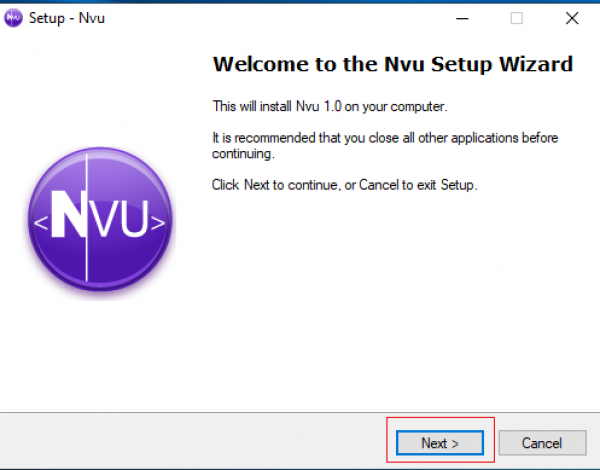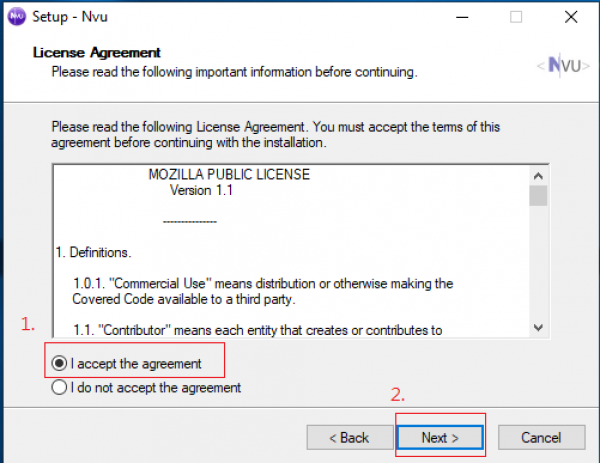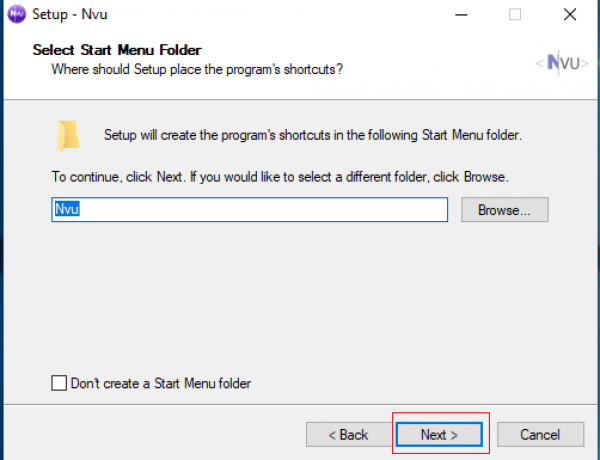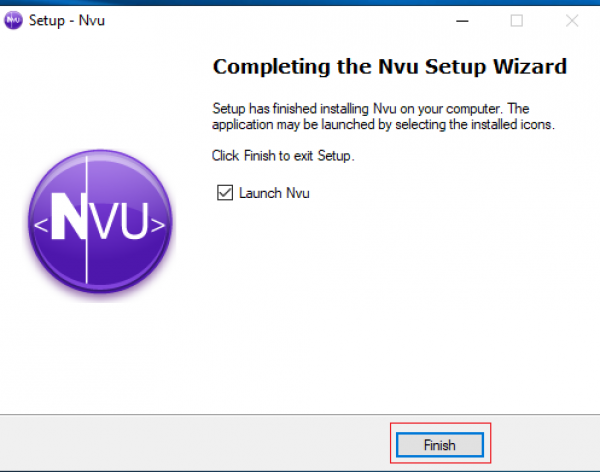Table of Contents
Instruction for installation of web editor software
![]() To avoid being illegal, you are reminded to notice the relevant laws of copyright when creating your webpage.
To avoid being illegal, you are reminded to notice the relevant laws of copyright when creating your webpage.
- The filename of homepage is index.html
- The free open-source web editor software Nvu is recommended. It is suitable for beginners as it turns many HTML commands into buttons.Nvu Dowanload site
- Only one free software is provided for your use here. You can also use other software and upload the edited page to the FTP Site.