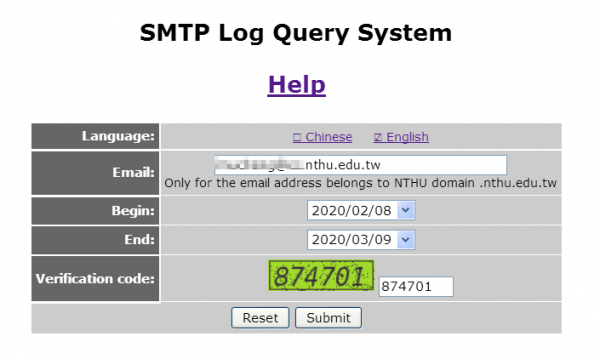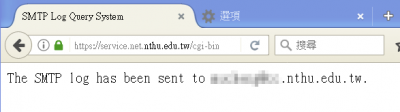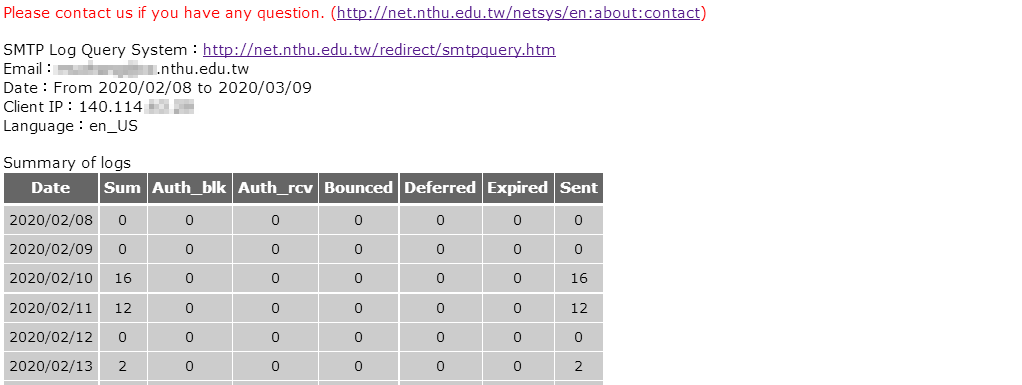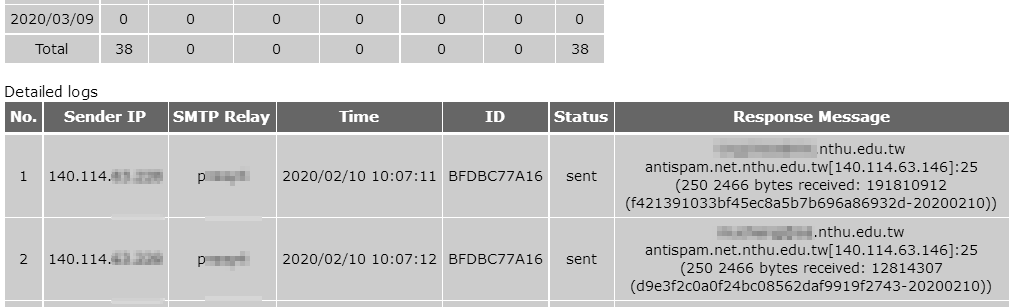Table of Contents
How to check if your email was delivered?
Usually, SMTP services do not provide users with the ability to check their mail sending log. As a service to users, the Division provides a SMTP Log Query System (for NTHU IP addresses only) for the SMTP outgoing mail server. The system allows users to check detailed sent mail records within the past month to see detailed information, such as whether the mail was successfully sent or bounced. In addition, if the number of outgoing email exceeds 200 items for the previous day, the system will automatically send a notification email to the sender so the sender can determine whether the activity is normal. To use the query service, please see the following description:
Step 1
- Enter the SMTP Log Query System
Step 2
- Enter your complete email address (e.g., username@XX.nthu.edu.tw). This service is only for NTHU email accounts, i.e., addresses ending in “.nthu.edu.tw.”
- Select the range you wish to query.
- Enter the verification code.
Step 3
- The query result will be sent to the sender's mailbox. Only the sender can receive his/her mail sending records.
Step 4
The email received will look like the figure below:
- The table above is the outgoing mail history data of the outgoing mail server:
- Sum: The sum of the following situations
- Auth_blk/Auth_recv: The number of outgoing emails that used the SMTPAUTH server
- Bounced: The number of times email is bounced for some reason (e.g., incorrect email address) and could not reach the recipient's mail server. The sender is informed of the reason that each mail is bounced.
- Deferred: The number of times mail cannot immediately reach the destination mail server and is temporarily deferred (e.g., due to a busy destination server, or mail security policy). Usually the outgoing mail server will resend the email after 30 minutes.
- Expired: The number of times a mail is deferred and subsequent resends fail for too long a period of time (about 4 hours). The user is informed of the reason that each email could not reach the destination server.
- Sent: The number of emails that have been successfully sent to the destination mail server
- The table below gives the details of each item in the outgoing mail history:
- Sender IP: The IP of the computer used to send the email at the time. If webmail was used, the IP address of the webmail system will be displayed instead of that of the PC.
- SMTP relay: The name of the Center's outgoing email center that sends the email to the recipient's mail server.
- Time: The time when it occurred
- ID: Record ID
- Status: See the description of the data above
- Response Message: The response message from the recipient's server. This is important to understanding the status of the sent mail
 If you have trouble understanding the records, please email the full information to opr
If you have trouble understanding the records, please email the full information to opr  net.nthu.edu.tw, and we will interpret it for you.
net.nthu.edu.tw, and we will interpret it for you.